
My toddler sometimes likes to watch a video on YouTube called, “Do You Like Broccoli Ice Cream?” The first verse of this strangely catchy song goes something like this:
“Do you like broccoli?
Yes, I do. Yes, I do.
Do you like ice cream?
Yes, I do. Yes, I do.
Do you like broccoli ice cream?
No, I don’t. Yucky!”
A meal can often be defined by what is served with the main dish. A taste-bud-blasting serving of ice cream, for example, will be utterly ruined if the accompanying side dish is something that completely clashes with it, such as broccoli. (To borrow the words from my son’s song, “YUCKY!) It’s the same with blog design. While the main content of your blog is certainly important, you should be constantly aware of what’s going on alongside it. Or in other words, what you’re putting in your blog sidebars. But what exactly is the best recipe for an appealing and effective blog sidebar? What things do you need to include and what do you not? You’re in luck, my friend, because that’s exactly what I’m going to be talking about today!
RELATED POST: How to use your sidebars to make your blog stand out above the crowd.
What You Need in Your Blog Sidebar (And What You Don’t)
Need: A Mini Bio
Humans are curious beings by nature. We want to know the nitty-gritty details of other people’s lives. We want to be all up in your grill. (Why do you think reality television shows are so popular?) We want to know who the criminal mastermind is behind the curtain. By including a short bio in your sidebar, you have the chance to connect with your readers and prove to them that you are not, in fact, a mindless robot determined to destroy all of humanity or a Nigerian Prince with five million dollars in his bank account. Don’t waste the opportunity.
PRO TIP: Holly from the ever-helpful website, A Branch of Holly, suggests a few concrete things that she believes should be included in your Mini Bio:
1. A picture of yourself.
2. Your name.
3. A little intro to you and your blog.
4. A link to your full About Page.
Don’t Need: Never-ending category, tag, and archive lists
We’ve probably all seen those blogs with tag clouds that span half the page. Please, for the love of waffles, try and avoid this! Not only does it look visually unappealing, but it offers waaaaaaayyy too many navigational choices for your readers. Now, you might be thinking to yourself, “But Kat, the more links I spotlight in my sidebar, the more likely my followers will stumble upon more of my content. Right?”
Actually…no.
Although that’s a logical approach, studies have shown that consumers want choices – just not too many. If you include a massive, overwhelming list with links to virtually ALL of your content in your sidebar, instead of encouraging your viewers to visit more pages, it will actually lead to just the opposite. This is called choice paralysis or overchoice.
Instead of using messy tag clouds or endless archive lists, dare to be more intentional with your blogging. Think of what specific content you want your readers to see (an in-depth tutorial post or your latest five star read, perhaps), and feature those instead.
PRO TIP: By spotlighting a few important, relevant links instead of a bombardment of haphazard category pages, you are taking your visitors by the hand and kindly showing them exactly where you want them to go. This approach is not only less intimidating, but it just looks nicer and more organized.
Need: A Way to Follow Your Blog
I’m just going to come right out and say it: I’m a lazy person. If I’m hungry, but have to walk across the room to get something to eat, I’m probably not going to. But if my angel-of-a-husband brings me a plate of freshly baked cookies and plops it down straight into my lap…well, who could refuse that?
It’s the same with your blog. If people want to follow you, but have to metaphorically walk across the room to find your follow button, then they’re probably not going to. But, if you plop it straight down into their laps…well, who could refuse that?
Having your follow button and social media icons prominently placed in your sidebar is one of the most important things that you can do for building up your blog’s audience. Make sure that they are easily accessible and instantly visible so that lazy people like me don’t have to waste time looking for them.
Don’t Need: All Your Blog Awards and Badges
So you were nominated for the Sunshine Blogger Award! Congratulations, that’s great. Oh, you were also on the street team for some book that came out last year? That’s cool, too! But you know what? I’m going to risk channeling some of my inner Judy Garland here and say something that may sound a bit harsh:
Your blog’s sidebar is a way to actively direct and purposefully guide your viewers to the most important content on your site. It’s going to show up on pretty much every single one of your webpages. ALL OF THEM. And although your Sunshine Blogger Award is a pretty neat achievement (I’m in no way trying to diminish that), I personally believe that it’s something that’s better suited for your About Me page. Don’t waste your valuable sidebar space with items that won’t actively grow your blog traffic or help establish your blog’s identity.
Need: A Call to Action
Have you ever sat around aimlessly with a friend and asked them this question: “What do you want to do?” Only to have them answer, “I dunno, what do you want to do?” Don’t leave your readers wondering what they want to do when they visit your blog. Give them clear direction with a distinct Call to Action in your sidebar.
A Call to Action, or a CTA, is defined as something that “aims to persuade a visitor to perform a certain act immediately.” This doesn’t necessarily have to be money or business related; it can be something as simple as following your blog, connecting with you on social media, or downloading your free ebook. Everybody likes to have a purpose, to feel needed, so give one to your blog’s visitors.
Don’t Need: A Lot of Widgets
Less is more. (Repeat this to yourself thrice for good measure.) I hate to say it, but you probably don’t need every widget that’s currently taking up precious space in your sidebar. As I mentioned earlier, your sidebar is displayed on almost all of your blog pages, so think about what’s the most vital information for your readers to know, and then delete, delete, delete.
PRO TIP: Your sidebar content should be directly connected to the goals you have for your blog. For example, if you want to gain more followers, then prominently display your follow button and consider getting rid of any widgets that might distract from that CTA or from better defining your brand’s vision.
To Sum It Up
Just like ice cream can lose its appeal when eaten alongside broccoli, your blog’s main content can lose its effectiveness if it’s not paired with purposefully planned blog sidebars. To achieve this, remember that three of the most crucial things you need in your sidebar are: a mini bio, a way to follow your blog, and a Call to Action.
For more guidance on sidebar organization, be sure to sign up below to access my exclusive All-In-One Blog Sidebar Planner! This worksheet offers step-by-step instructions on how to choose your sidebar widgets, explains where to place your most important sidebar content, and will help you create a Call to Action for your book blog.
[popup_anything id=”7270″]
What do you think is important to put in your sidebars?
What are some of your favorite sidebar widgets?
Share your thoughts in the comments!
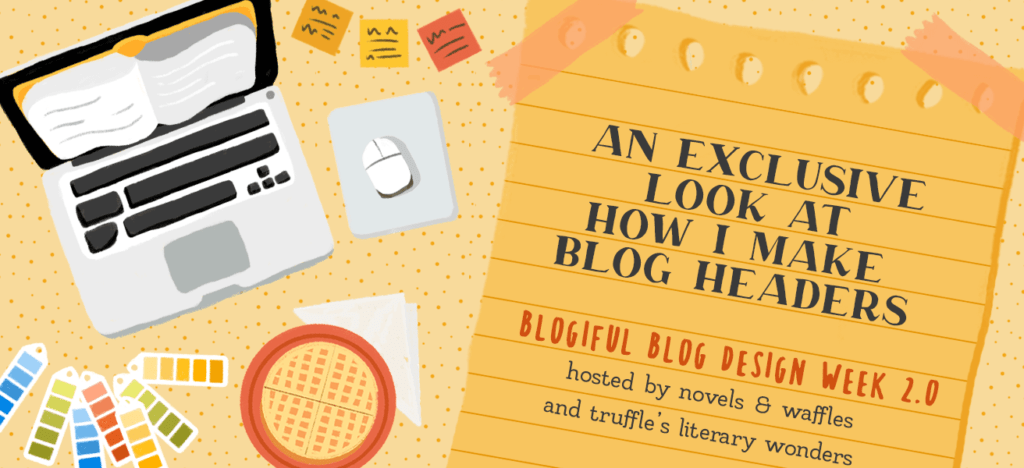
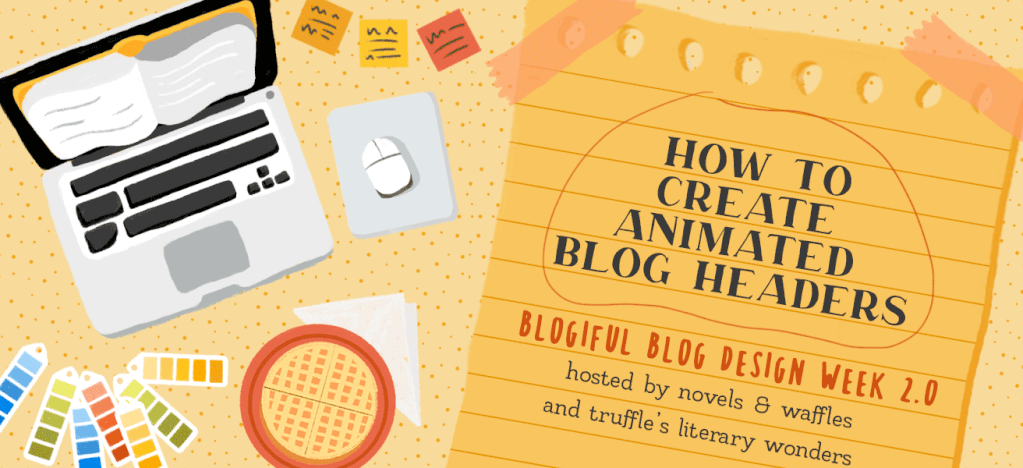
Great post! I appreciate an uncluttered sidebar. It makes it so much easier to find what I’m looking for! The short bio and social media icons are the most important things for me.
“Consumers want choices – just not too many” IS THE STORY OF MY LIFE 😂 I love love LOVED this post!! Atm ours is probably a *little* too minimalistic but guess it’s high time we jazz it up a little (just not too much 😉)
💛 Ngoc
Great advice! I would add that a search bar is important as well. I can’t tell you how many times I’ve wanted to find something specific on a blog but the blogger had no way of searching (“I know that X Blogger wrote a review of The Cruel Prince but I can’t find it!) But a way to follow is #1.
*quickly runs to customize* 😂 I’m ashamed to say I broke two of your no-no’s 😅 It never occurred to me people always have to stare at those things as I’m always reading posts on mobile and it doesn’t show there, but it seems I have some work to do. Great post!
Oooh I’m happy to say that I think I’m on top of everything here except a CTA! Gotta get working on that haha. These are some fab tips!!
[…] I personally think that at one time or another, it was definitely important to have one, but now in the age where most people don’t necessarily take all the time in the world to browse a blog like they used to; it would only become clutter in your blog sidebar or footer (see Kat’s awesome blogiful post on Sidebar tips here.) […]
This is great to think about what sidebars can include and what they shouldn’t include. It is really helpful. I’m definitely agree about having a mini bio as I love to see who the blog is run by and getting to know them. And yes humans are lazy *me especially ahah* so you need a follow button to be clear.
This is full of so many great tips and I loved reading it!! Thank you for writing!! :-)
[…] @ Novels and Waffles│HOW TO CREATE AN ANIMATED BLOG HEADER│3 THINGS YOU NEED IN YOUR BLOG SIDEBAR (AND 3 THINGS YOU DON’T)│A BEHIND-THE-SCENES LOOK AT HOW I CREATE BLOG HEADERS│HOW TO CHOOSE THE PERFECT COLOR PALETTE […]
I’m currently working on my sidebar, so this was perfect for me! Something else I need is a search bar. If there’s not one, I’m going to run for the hills! XD
Thank you for your insight into the sidebar! It definitely made me think about mine and how I could improve it 🥰 I never thought about issuing a call of acting to my readers, but it definitely sounds like a great idea to connect with them and make them want to connect with you 😊
You’re so right, Kat! Cluttered sidebars tend to stress me out a bit, especially if they’re the only navigational part of a blog. There’s just too many choices, and I’m not quite sure where to start from 😅 I like the Instagram widget! I haven’t really tried out any other blog widgets, but I think that that’s a fun one.
This is such a fantastic post with great advice… ESPECIALLY THE ARCHIVES & TAG CLOUDS! Those drive me bonkers lmao