
✨CLICK HERE TO SEE A COMPLETE LIST OF THE BLOGIFUL DESIGN POSTS.✨
→ Introducing The Blogiful Blog Design Event
→ 5 Steps That Will Help You Choose An Awesome Blog Name (ft. A Free Worksheet!)
→ How to Choose the Right Font for Your Blog
→ How in the World I Make My Graphics: A Step-By-Step Tutorial
→ My Branding Journey + Four Questions To Ask Yourself While Rebranding (ft. A Free Downloadable Checklist)
→ 4 Ways To Make Your Free WordPress.com Theme Look Different From Everybody Else’s
→ An Interview with Web Designer, Hazel From Stay Bookish
→ Q & A Session + A Secret Reveal
It is a truth universally acknowledged, that virtually every single person on the planet earth must be in want of free things. Because who doesn’t love free things, amirite? The fact that I can run my book blog via WordPress without spending a single dollar is utter brilliance (and makes my dieting wallet very happy). But like anything, there are a few provisos. A couple of quid pro quos. And one of those so-called limitations is the ability to customize my website.
And that price is limited customization options.
Did you know that there are approximately 76.5 million free WordPress.com blogs floating around out there in the interwebulous void? Let that number sink in for a moment – 76.5 MILLION! That’s more than the total population of Canada, Australia, and New Zealand combined. That’s more than the number of Hershey Kisses being produced every day (which is around 60 million, in case you were wondering. Why I know that when I hate chocolate is beyond me). With that many blogs out there, all using the same free themes and limited customization settings, it can be hard to stand out.
Just thinking about it calls to mind a Disney song (because when is a Disney song not trolling around in my head? Never, that’s when). The song’s called “Stand Out” and it’s from A Goofy Movie. For those of you who haven’t seen it (and I would highly recommend you remedy that, by the way), the movie centers on Max, Goofy’s socially awkward son, and his increasingly desperate attempts to catch the attention of his crush (#same).
and take a look at
Instead of just walkin’ by
There’s nothin’ that I wouldn’t do
If it was gettin’ you to notice
While blogging, we probably all feel a bit like Max at one time or another – awkward and a little desperate to catch everyone’s anyone’s attention. I know I do. There are so many blogs out there (the aforementioned 76.5 million), that it’s hard to stand out and be seen. And to make matters worse, we’re all dressed up in identical themes. It’s like everyone is wearing a stormtrooper uniform, and those aren’t exactly the easiest things to accessorize.
The Most Widely Used WordPress Themes Among Book Bloggers
Once I started thinking a terrible idea, really about WordPress’s limited number of free themes, I became curious about which one was the most widely used among book bloggers. It was a rather simple question, so in true Perfectionist fashion, I had to devise a rather complex solution. Instead of just eyeballing it, I felt compelled to make… *insert long pause for dramatic effect* A SPREADSHEET! (I’m channeling some serious Kal @ Reader Voracious vibes here, though I could never compete with the GOOGLE SHEETS QUEEN HERSELF).
Using Shirley’s Book Blogger List and all the book blogs that I personally follow as a map, I valiantly traversed through the ancient and mythical kingdom of Cyberspace and visited over 200 different WordPress.com book blogs. At each site, I confirmed which free theme was activated and recorded the numbers in my ugly-looking spreadsheet. My findings were as follows (be warned – prolonged exposure to it’s brightness will melt your eyeballs):
For a more detailed breakdown of my data, see the entire spreadsheet here.
The Top Three Most Popular Themes
Because that pie chart is kind of definitely a nightmare to look at, let me quickly summarize the important parts. The top three most popular WordPress.com themes among book bloggers are…can I have a drum roll please?
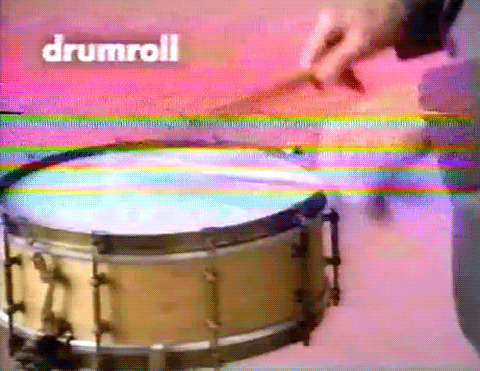
Tied for #1 Most Popular // Sela and Button 2

# 2 Most Popular // Dara
#3 Most Popular // Penscratch 2
Now, don’t misunderstand me. I’m not suggesting that if you’re using one of these popular themes that you should change it. I, myself, am using The Penscratch 2 theme here on Novels & Waffles. Just like Harry Potter or ice cream, these themes are popular for good reason and it’s not a problem if you like them (in fact, I would be more surprised if you didn’t like HP or ice cream, but hey, to each their own). In any case, the fact that everybody uses them brings us back to Max from A Goofy Movie.
But have no fear! Today I’m going to show you a few simple ways (minus Max’s tacky yellow jumpsuit and expertly choreographed dance number) that you can spruce up your free WordPress theme and make it stand out above the crowd. And if you happen to not have a WordPress blog – that’s okay too! These tips and tricks can apply to you as well (also, a big thank you for sticking around despite all the WordPress-specific talk)!
Way #1: Upload A Blog Header
First impressions matter – a lot! They’re especially important if you want viewers to stick around for more than 15 seconds, which is the average time a user will stay on a single web page. Yup, you read that right. 15 seconds. That’s all the time you get to convince somebody that your blog’s worth it. And because pictures speak louder than words (and faster too), your blog’s header will play an integral roll in catching your readers’ attention. Not only is a header the easiest way to customize your theme and make it unique, but it’s also the first thing a visitor notices. And like I said, first impressions matter.
A Blogger Who Does This Well:
Way #2: Change The Background
The music playing in the background of a movie can really change the tone of the whole film. If you don’t believe me, check out how soundtrack choice changed Harry Potter and the Half-Blood Prince into a Teen Comedy flick.
Similarly, changing the background of your blog can change the whole feel of your website. Why struggle over your blog design when adding a background image/ color can do a large portion of the the talking for you?
A Blogger Who Does This Well:
A note of caution to this tale: watch out for readability. Nobody wants to visit a website that looks like this:
Way # 3: Make Cute Featured Post Images
In case I haven’t already established this, we humans are visual creatures. We like looking at pretty things (why do you think seventeen-year-old-me loved She’s the Man so much? Channing Tatum, obviously. And also because it’s just plain hilarious). That being said, the look of a post’s featured image is vital not only because it entices a user to click and read more, but also it furthers your blog’s design.
If you take the time to create beautiful featured images that match your chosen color palette and desired aesthetic, then not only will your blog be more cohesive, but it will also shine.
A Blogger Who Does This Well:
Way #4: Customize Your Sidebar
Often, it’s a meal’s side dishes that make it taste so my-tongue-just-died-and-went-to-heaven good. That’s how I feel about Thanksgiving; sure, the turkey is great and all, but what really gets my mouth watering is the piping-hot stuffing, the butter-soaked mashed potatoes, and the homemade dinner rolls.
It’s the same with blog design. Yes, the main content is important, but we should also be aware of what we pair alongside it (AKA our sidebars). By using a text widget to add a few customized images, you can magically transform the entire flavor of your blog.
Take for example this bland mock-up website that I threw together for demonstration purposes:
Before:
After:
See how that instantly spiced up the whole site? It’s definitely not finished, but it’s starting to exude a personality. You can achieve this same result with custom-made headers, social media icons, and or post categories titles.
A Blogger Who Does This Well:
See how Karlita uses her sidebar to show off her custom-made social media links? They definitely augment her whole theme and make it pop.
🔑 The Key to Standing Out 🔑
Now let’s revisit A Goofy Movie because I like to take metaphors way too far. In the film, Max dresses up in a ridiculous leather ensemble, executes life-threatening aerobatics, and basically does a lot of things he wouldn’t normally do to catch his crush’s attention. Although those stunts work – she does end up noticing him – what really wins her over in the end isn’t the flashy dance number. It’s Max’s personality. It’s Max himself. *whispers* You are enough.
Like Max, you have to look within yourself and embrace what you find there. It’s only then that your true blog will reveal itself.

Okay, but in all seriousness, there’s only one you out there. Out of those 76.5 million blogs, only one is yours. Be proud of that fact and fearlessly incorporate what makes you unique. More than anything, that is what will make your blog stand out above the crowd.
✨Don’t forget to check out my lovely Co-Host’s corresponding Blogiful post for today, where she talks about how to blog on a budget.✨

What do you think are some ways to make your blog stand out?
Have you seen A Goofy Movie? What did you think of it?
Do you have a free WordPress.com blog? What theme do you use?


These were such great tips and you are right about capturing the visual eye– we all like pretty images to entice us in. I love the way you have written this as well– useful and so fun to read!!
So many great tips– that I could definitely use. Thanks for creating this. 💛
And I have never watched the goofy movie actually. But I think I should. 😂
MY HEART IS GUSHING WITH THE DATA!
Yet another incredible post, love! I love the Sela theme and am not surprised it is the most popular one ; it honestly is one of the easiest to customize and make your own in my opinion. I was using it until last month and sometimes kind of miss it, hehe.
This was really helpful! I’m using the Button theme and have tried to make my blog stand out with a custom header. PS I love A Goofy Movie too! 💜
THAT AWKWARD MOMENT WHEN I ALSO USE SELA…#whoops I really loved all the examples and data you wrote to back up your post because it’s honestly so informative. I’ve been thinking about ways to make my blog and theme stand out more so this is super helpful!
All this data was so important & amazing! Thanks for putting it together!
I didn’t even know the name of my theme, lol, but I checked for the sake of this research and I was surprised that it’s actually less common than I thought. When I was going through my free WordPress themes, I was very aware of all the more popular themes and I didn’t really want to use them, because wanted to make my blog stand out. But your post made me realize there are a lot of small little things that can make your blog stand out, and I’ll certainly be trying some of them – mostly changing my sidebar to make it more unique.
Amazing post as always, Kat!
[…] Kat explains 4 ways to modify a free WordPress theme. […]
I totally agree with this! I am on WP.org (not .com) but I use a free theme and I had to customize it to have it feel like “me”. First thing was my header. A big recognizable header! Then the background which is simply a “not white color”. Then I wanted my post “boxed” and had to add som CSS coding (pretty basic) to have the lines, colors etc that I wanted my boxes to be. I also customized the side bars choosing special icons for the social media, adding my FB logos etc. Last but not least I added a font plugin to allow me to change the text font of my posts. I ahd already added CSS coding to change the font for my titles. Last but not least, I also work a lot on my graphics. This gave me the “me” feel that I was looking for. So thank you for this post!!!
wow, this is a super helpful post! Lots of work, thanks! I recently revamped my https://wordsandpeace.com Have a look, I think not many book bloggers are doing it this way – I actually have not seen anyone else doing this. NB: free theme, and not even self-hosting.
But I’m also looking for something different for my virtual book tour company https://francebooktours.com, and yous post is invaluable. thansk!
Aw yesss throwback to the Goofy movie! It’s been years since I saw that haha. Also I love this post and these tips are gold. 😍When I started off, I was blogging on free Blogger themes (I had some dubious choices to begin with lmao) but it is really encouraging and great that you can do a LOT with blogging and stay free or lowcost. I think these pointers are so so good.
Your blog posts are everything! Share with me all your wisdom! But seriously, I loved reading this. It was so engaging and your voice really makes it. Thanks for all the handy dandy advice. It’s such a shame I missed out on the blog design giveaway; the design of your blog has so much personality.
[…] @ Novels and Waffles│Stand Out Above The Crowd // 4 Ways To Make Your Free WordPress.com Theme Look Different From Everyb…│My Branding Journey + Four Questions To Ask Yourself While Rebranding // ft. A Free Downloadable […]
[…] @ Novels and Waffles has a really helpful guide on customizing your free wordpress themes as part of the blogiful […]
Thank you for this and thanks to Kaleena @ Reader Voracious for providing the link! I didn’t have any of these features on my blog! Your examples of blogs that are good at each feature are very helpful.
[…] I added some Feature Images to my book posts and movie review posts as recommended here. […]
[…] we’re in love with some of her recurring posts like the sticky situation mini-reviews. Her recent Blogiful series inspired many of the changes that you’ve seen on our blog. (With more to […]
[…] ♡ Kat @ Novels & Waffles – 4 Ways To Make Your Free WordPress.com Theme Look Different From Everybody Else’s […]
[…] Journey + Four Questions To Ask Yourself While Rebranding (ft. A Free Downloadable Checklist) → 4 Ways To Make Your Free WordPress.com Theme Look Different From Everybody Else’s → An Interview with Web Designer, Hazel From Stay Bookish → Q & A Session + A Secret […]
[…] Journey + Four Questions To Ask Yourself While Rebranding (ft. A Free Downloadable Checklist) → 4 Ways To Make Your Free WordPress.com Theme Look Different From Everybody Else’s → An Interview with Web Designer, Hazel From Stay Bookish → Q & A Session + A Secret […]
[…] Journey + Four Questions To Ask Yourself While Rebranding (ft. A Free Downloadable Checklist) → 4 Ways To Make Your Free WordPress.com Theme Look Different From Everybody Else’s → An Interview with Web Designer, Hazel From Stay Bookish → Q & A Session + A Secret […]
[…] Journey + Four Questions To Ask Yourself While Rebranding (ft. A Free Downloadable Checklist) → 4 Ways To Make Your Free WordPress.com Theme Look Different From Everybody Else’s → An Interview with Web Designer, Hazel From Stay Bookish → Q & A Session + A Secret […]
[…] Journey + Four Questions To Ask Yourself While Rebranding (ft. A Free Downloadable Checklist) → 4 Ways To Make Your Free WordPress.com Theme Look Different From Everybody Else’s → An Interview with Web Designer, Hazel From Stay Bookish → Q & A Session + A Secret […]
[…] Journey + Four Questions To Ask Yourself While Rebranding (ft. A Free Downloadable Checklist) → 4 Ways To Make Your Free WordPress.com Theme Look Different From Everybody Else’s → An Interview with Web Designer, Hazel From Stay Bookish → Q & A Session + A Secret […]
[…] Journey + Four Questions To Ask Yourself While Rebranding (ft. A Free Downloadable Checklist) → 4 Ways To Make Your Free WordPress.com Theme Look Different From Everybody Else’s → An Interview with Web Designer, Hazel From Stay Bookish → Q & A Session + A Secret […]
[…] ♡ Kat @ Novels & Waffles – 4 Ways to Make Your Free WordPress.com Theme Look Different from Everybody […]
[…] @ Novels and Waffles│Stand Out Above The Crowd // 4 Ways To Make Your Free WordPress.com Theme Look Different From Everyb…│My Branding Journey + Four Questions To Ask Yourself While Rebranding // ft. A Free Downloadable […]
[…] case you didn’t already know, there are a lot of blogs out there. Like, more than two. And for that reason, it can be pretty overwhelming to figure out which ones […]
[…] not work for you though. I’m just cheap.) Second of all, Kat @ Novels and Waffles wrote this amazing post on how to make your blog stand out even on a free WordPress.com theme. And yes, I found this post by stalking her blog, what about it? I agree with so much of the advice […]
[…] Kat @ Novels and Waffles did a series of posts on design advice which you should absolutely check out here. […]
This post isreally interesting, and really helpful! Also, I’m using button 2, and I was surprised at how common it is!
THIS POST IS EVERYTHING! I had almost given up on the ability to make my blog look prettier with the free wordpress themes, but this is insanely helpful! Thank you so much Kat!! You are a STAR!!!
I’m SO SO SO glad to hear that this was helpful to you! Good luck with your blog 💛
Thank you Kat! Your blog aesthetic is GOALS!🧡